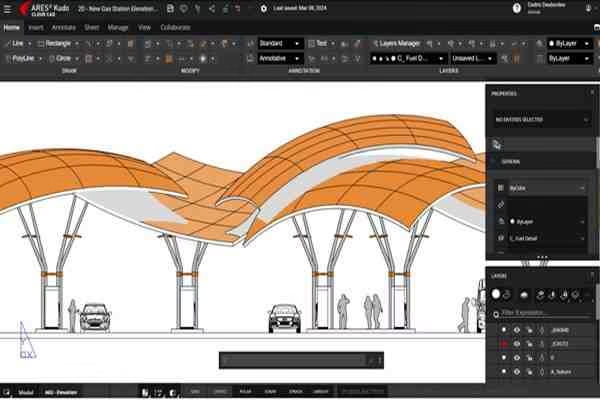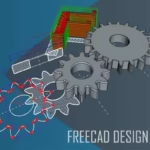Both experts and enthusiasts in the constantly changing field of computer-aided design (CAD) look for software that is reliable, effective, and easy to use in order to expedite their job. One such option that has grown in popularity due to its adaptability, sophisticated capabilities, and user-friendliness is the Ares CAD design program. Downloading Ares CAD can greatly improve your workflow and efficiency, regardless of your profession—architecture, engineering, or product design tool.
This article examines the technical capabilities of Ares CAD, the significance of downloading it, and the features, benefits, and drawbacks of the top four alternative CAD design software. You will have a thorough understanding of which CAD tool best meets your needs at the end of this tutorial.
Why Download Ares CAD?
A cutting-edge design tool with strong 2D and 3D drafting features is Ares CAD. The program is well known for its versatility, enabling users to work with Linux, Mac, and Windows. Ares CAD is a dependable substitute for industry-standard software like AutoCAD because it also supports DWG files.
Ares CAD’s technical capabilities
1. 2D and 3D Design: Ares CAD has advanced drafting capabilities that enable accurate and effective modeling.
2. Cross-Platform Compatibility: Cloud connectivity allows for mobile access and is compatible with Windows, Mac, and Linux.
3. DWG Compatibility: Guarantees smooth file exchange and cooperation with other CAD experts.
4. Customizable Interface: To improve workflow, users can customize menus, shortcuts, and instructions.
5. Advanced Collaboration Features: Enables many users to share and co-edit in real time.
The Top 4 Ares CAD Substitutes
Although Ares CAD is an effective tool, there are a number of alternative CAD design software programs that meet various needs. Four of the top options are reviewed here.
-
AutoCAD
Overview: Developed by Autodesk, AutoCAD is one of the most popular CAD software solutions worldwide. It is known for its robust design features and industry-specific toolsets.
Features:
- Extensive 2D and 3D design capabilities
- DWG file compatibility
- Cloud storage integration
- Specialized toolsets for architecture, electrical, and mechanical engineering
Pros:
✔ Industry-standard software
✔ Highly detailed design tools
✔ Extensive customer support and learning resources
Cons:
✖ Expensive subscription model
✖ Steep learning curve for beginners
-
BricsCAD
Overview: BricsCAD is an advanced CAD software offering powerful design tools similar to AutoCAD but at a more affordable price.
Features:
- Compatible with DWG files
- AI-driven drawing optimization
- Supports LISP, VBA, and Python scripting
- 2D drafting and 3D modeling capabilities
Pros:
✔ Lower cost compared to AutoCAD
✔ Excellent performance with large files
✔ Flexible licensing options
Cons:
✖ Fewer third-party plugins compared to AutoCAD
✖ Smaller user community
-
SolidWorks
Overview: SolidWorks is widely used for 3D modeling and mechanical design, making it an excellent choice for engineers and product designers.
Features:
- Parametric and direct modeling
- Advanced simulation and analysis tools
- Cloud-based collaboration
- Integrated CAM tools
Pros:
✔ Intuitive user interface
✔ Great for complex mechanical designs
✔ High-performance rendering tools
Cons:
✖ High cost for professional versions
✖ Requires powerful hardware
-
FreeCAD
Overview: FreeCAD is an open-source CAD software designed for parametric modeling, ideal for beginners and hobbyists.
Features:
- Fully parametric modeling
- Open-source and free to use
- Modular architecture with extensible plugins
- 2D sketching and 3D modeling capabilities
Pros:
✔ Free and open-source
✔ Suitable for beginners
✔ Large supportive community
Cons:
✖ Limited advanced features for professionals
✖ Slower updates compared to commercial software
Conclusion
Your unique needs, financial situation, and degree of experience all play a role in selecting the best CAD software. For professionals looking for a flexible and cost-effective substitute for expensive software like AutoCAD, Ares CAD is a great option. However, AutoCAD, BricsCAD, SolidWorks, and FreeCAD are attractive choices if you need specialized functionality.
You may access a feature-rich design environment that improves productivity and teamwork by downloading Ares CAD. Ares CAD gives you the resources you need to succeed whether you’re working on mechanical components, architectural plans, or product prototypes.
Frequently Asked Questions (FAQ)
1. Is Ares CAD free to use?
Although Ares CAD has a free trial, a purchased license is needed to access the full version. The cost varies according to the plan and extra features needed.
2. What is the difference between Ares CAD and AutoCAD?
Ares CAD is a reasonably priced substitute for AutoCAD that provides comparable features and DWG compatibility. Ares CAD offers contemporary collaborative tools and flexible license, yet AutoCAD is more well-known.
3. Is it possible to use Ares CAD for 3D modeling?
Indeed, Ares CAD is appropriate for a range of design applications, such as engineering, architectural, and mechanical projects, since it enables both 2D sketching and 3D modeling.
4. Is Ares CAD compatible with Linux and Mac?
Yes, Ares CAD is compatible with Linux, Mac, and Windows. For even more flexibility, it provides cloud-based and mobile access.
5. Which sectors make use of Ares CAD?
Ares CAD’s robust features and affordability make it a popular choice for architectural, engineering, manufacturing, and product design.
6. Can I use Ares CAD to work with others?
Indeed, Ares CAD provides real-time collaboration features that let several people work on the same project at once.